Ignore this. It won’t be here long anyway.
Preview: June 25, 2019
At our next meeting, James B. Stafford, AJ5BS, will present “The Road to Nuclear Power Operations.”
Here’s what James has to say about his program and himself:
We will discuss:
1. When and how the United States got into naval nuclear power
2. The types of ships that the Navy has used nuclear power on
3. The requirements for a person to get into the nuclear power program, and
4. The road from being recruited to becoming a nuclear plant operator. (Points 3 and 4 will be especially interesting for high school juniors and seniors.)
About me: I graduated from Scottsbluff Senior High School in 1968. In 1969, the United States instituted the draft by lottery program. Rather than be drafted, a friend of mine and I decided that the Navy was our choice, so we contacted the local naval recruiter. He was immediately enlisted and served aboard an aircraft carrier as a machinist’s mate and scuba diver. The recruiter delayed my entry because of my desire to serve aboard submarines, which required me to enlist in the nuclear power field program, and the station had already met its quota for the rest of the year. So on my 19th birthday, September 9, 1969, I was enlisted into the United States Naval Reserve so that I could not be drafted (even though my lottery number would never have been called).
On March 5, 1970, probably a little sooner than the recruiter would like to have seen, I was enlisted into the active duty Navy and reported to NRTC San Diego, CA. I served aboard 5 submarines, one surface vessel, and 3 shore commands before transferring to the Fleet Reserve on March 31, 1990, as an electrician’s mate chief petty officer. My retirement from naval service was finalized on September 30, 1999.
My amateur radio journey began in February 1996, when a friend convinced me to look into amateur radio as a communication option while traveling as opposed to a mobile phone. So, in February 1996, I received my first call sign, KC5SVI, and my no-code Technician license. I then tested for the General license and passed the written exam but not the code and then passed the Extra written exam and the code on the same day, thus going from Technician to Amateur Extra in one fell swoop.
Since being first licensed, I have worked with Tarrant County RACES in Tarrant County, Texas; the Fort Worth Stake of The Church of Jesus Christ of Latter-day Saints emergency communication group; Kansas ARES group; the Topeka Stake of The Church of Jesus Christ of Latter-day Saints emergency communication group; Sedgwick County RACES; the Derby Stake of The Church of Jesus Christ of Latter-day Saints emergency communication group; the Wichita Amateur Radio Club; and Air Force Military Affiliated Radio System. I am an ARRL registered instructor, an ARRL VE, and a Laurel Group VE.
Minutes: April 30, 2019
President Harold Childress, WBØLFH, called the meeting to order at 1840.
Minutes of the February meeting and financial report were approved.
Old business: None
New business: There has not been a policy of paying for the meal of a Chapter 79 member who presents a program for a meeting. The Chapter has been doing that for non-members. Harold asked for thoughts about doing that for Chapter members who present a program. After discussion, Jerry, ACØRL, moved that Chapter 79 pay for meals for Chapter 79 members who present programs. Second by Henry, WØIE. Motion passed.
President Harold Childress said he needs to step down as president at the end of this year and won’t serve for another term. Secretary-Treasurer Larry Cannon said he needs to step down from that office at the end of this year, too. So, next October, we need to elect another president, vice president, and secretary-treasurer.
Harold asked that we all introduce ourselves.
Lloyd McCombs, KØLM, mentioned that his wife, Jeanette, passed away March 18. Our sincere condolences to Lloyd.
Shaun Halstead, KØPER, presented a very interesting program about ham radio testing. He started with some amateur radio statistics that showed that there are more licensed amateur radio operators in the United States today than at any time since 1912 when licensing began. As of January 2019, there are 755,952 licensed ham radio operators.
Shaun talked about Laurel Volunteer Examiner Coordinator (VEC). Laurel doesn’t charge a testing fee. Wichita Amateur Radio Club (WARC) has a Volunteer Examiner team associated with Laurel VEC. Shaun is the Team Leader of the VE team.
Shaun also gave information about the felony question on the license application form.
Meeting adjourned at 2020.
Preview: April 30, 2019
Shaun is 41 years old, and has been licensed since April 1993. Formerly NØWHG, he upgraded to General and changed his call to KØPER in 2013, then upgraded to Extra in 2014. In 2015, the Wichita Amateur Radio Club decided to form a VE team under the Laurel VEC, and he joined the team under Frank Blake, AA4FB (formerly ADØNA). With Frank moving to Florida, Shaun took over as team leader in 2016. He is currently chair of the WARC Field Day Committee and owns MSI Tech Services, a computer services company.
Minutes: February 26, 2019
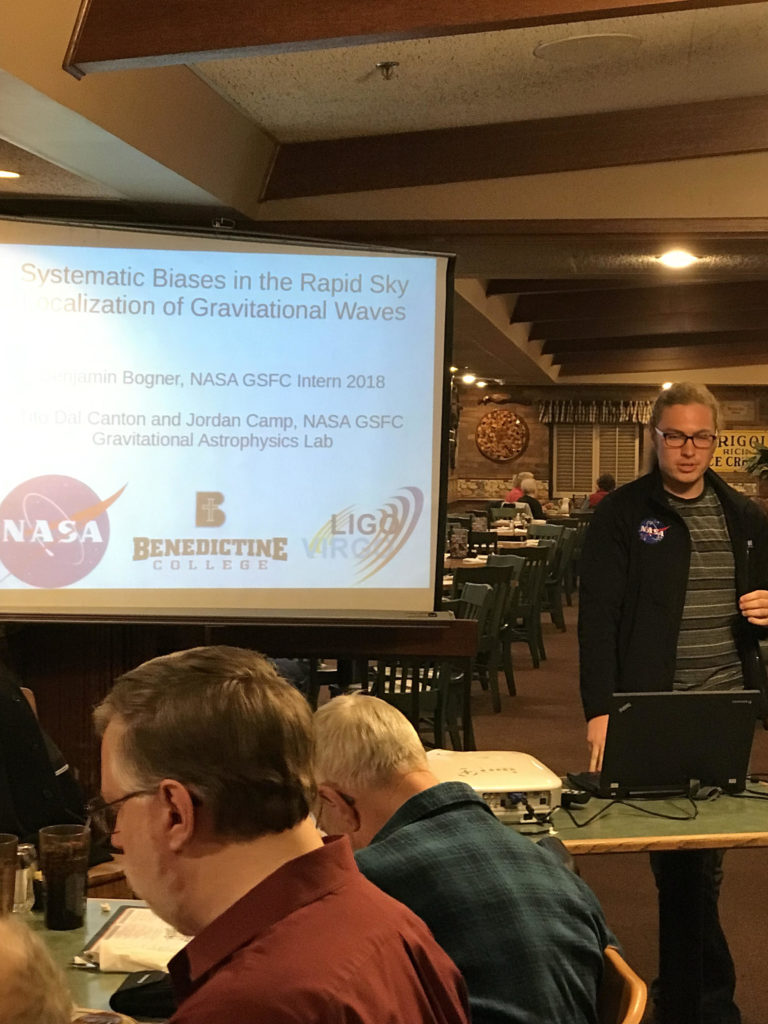
President Harold Childress, WBØLFH, called the meeting to order at 1835. Minutes of the December 2018 meeting were approved. Motion by Joe Pajor; second by Gary Essells.
Harold asked that we give Joe Pajor a hand for doing a good job as vice president even without the designation. Harold asked that all members please help with finding programs. We need a program for the April meeting.
If you know hams who are eligible to join QCWA, please invite them to attend our next meeting.
Bryon Cannon, webmaster, thanked Dale Puckett for his articles for our chapter’s website. If you have something of interest for the website, please e-mail it to QCWA79@gmail.com
There was a clarification that just names and call signs of members will be in the public part of the website. Additional information might be available in a members-only section.
Please respond to meeting notices. You might get one from our president, and one from our secretary. We like to let the restaurant know ahead of the meeting how many people to set up for.
Guest speaker Ben Bogner gave a very interesting program, “Systematic Biases in the Rapid Sky Localization of Gravitational Waves.” He explained what gravitational waves are, how they are detected, and why astronomers care about them.
Meeting adjourned at 1940.
WARC DMR Repeater Basics
By John Lock, WARC Repeater Trustee
This is some basic info for setting up and using the Wichita Amateur Radio Club DMR repeaters.
If you are wanting to learn and understand DMR, here are some websites with good information on what DMR is and how it works:
* http://www.dmrfordummies.com
* http://www.miklor.com/ DMR/ppt/DMR-BasicTutorial.pdf
* https://www.raqu.ca/~ve2rae/dmr/Amateur_Radio_Guide_to_DMR.pdf
* http://www.ccc.ve6hams.com/Operating_DMR_Radio.pdf
* https://wiki.brandmeister.network/index.php/Main_Page
* https://www.bridgecomsystems.com
DMR setup is not simple, so expect to spend time learning about DMR in order to set up a radio and get it on the air without causing problems for other users and repeater owners.
For those wishing assistance with programming their radios, the local digital communications group meets at Spangles, Kellogg at Broadway, on the fourth Saturday of each month. Please arrive by 6:30 p.m. and purchase a meal as the meeting room is provided free of charge.
One of the first steps is to go to Radio ID at https://radioid.net/and register your call sign and get your DMR ID number. The analogy I use is that your DMR ID is like putting your address on a letter to be mailed in addition to your name.
Do your research before you buy a DMR radio to make sure you have a source for support for that model to help you get it set up and going.
Caution: Many Baofeng DMR radios are not Tier II compliant and many DMR repeater groups have completely banned the use of all Baofeng DMR radios on their repeater because of the problems caused by non-Tier II radios.
Before operating a DMR radio on WARC DMR repeaters, make certain that it is fully Tier II compliant.
Please note: Some repeater owners have also banned certain worldwide talk groups because of problems.
The WARC DMR repeaters are on the Brandmeister network. See the website listed above for more information on what talk groups are available on that network. Just like AOL and Yahoo were separate networks for instant messenger service, there are several separate amateur DMR networks. Brandmeister, DMARC and KØUSY are examples of three different ham radio DMR networks.
WARC DMR repeaters are set to color code 3. This is equivalent to setting the CTCSS tone for an analog FM repeater. If you don’t have the correct color code set, you won’t access the DMR repeater. See https://brandmesiter.network/?page=repeater&id=310169 for more info on WARC DMR.
The WARC DMR repeaters have the (31201) BYRG talk group (Back Yard Repeater Group, a Kansas City club) set as a static, meaning a continuous connection on time slot 2. BYRG is the only talk group that is allowed on TS2. This is a requirement of BYRG, which owns the DMR equipment provided to WARC. To talk with other local hams, use BYRG TG 31201 on TS2. This is also a good place to get started with DMR as there are hams around the region that monitor this talk group.
Time slot 1 is for dynamic use, which means this is the time slot you will use to temporarily connect to the various talk groups available on the Brandmeister network. While a time slot can technically be connected to more than one talk group at the same time, it is not recommended and will make using the repeater and having a QSO difficult (think of it as four people trying to hold two separate conversations at the same time on the same telephone call).
The repeater will be shared among many hams who want to use different talk groups. We ask that you practice good repeater etiquette to allow the best experience for everyone. This includes checking to make sure the time slot is not already in use before bringing up a talk group on TS1 and disconnecting the talk group when you are finished.
Many radios have what is called a promiscuous mode or digital monitor that will let you listen to all traffic on a time slot to help determine if the time slot is in use. We recommend you check your radios for that feature and how to use it.
Be cautious when using this function as you will not be able to correctly call someone or join in on a QSO unless you have that specific talk group and time slot programmed into a channel on your radio. It is very easy to try and answer someone on the wrong talk group or time slot and fail while the monitor function is on. Some radios also have an indication method to show that the time slot is in use but will not show you which talk group is active.
Due to the shared nature of DMR repeaters, the proper ham courtesy is to program your radio so that it will not transmit if the time slot is already in use. Please ensure your radio setting is correct before using the repeater. Different CPS software can call this feature by different names but Admit or Permit are two common names.
To test your radio, use the parrot function on TS1, TG9990 private call. Make a short test transmission and after a short pause, the network server will play your signal back to you. This will allow you to check your mic gain setting, audio quality and signal strength into the repeater before you try to make a QSO.
The WARC DMR committee is in a learning process, just like rest of the local ham community, and these DMR protocols and procedures are preliminary and subject to change as our knowledge and experience grows. Look for more columns in the Grounded Grid in future months. DMR repeaters take time and money to set up, especially as they need full-time high-speed Internet access to function properly.
If you are interested in DMR and are not a member, please join WARC to help support the development of DMR both financially and with your time. Even if you don’t join WARC you can still support DMR development by donating to WARC, which is a 501(c)3 public charity.
More DMR Musings
By Dale L. Puckett, KØHYD
These are exciting times in amateur radio here in the Wichita area. The VHF DMR repeater is on the air from atop Wesley Medical Center. This new machine creates many new possibilities for local hams.
Wichita Amateur Radio Club repeater trustee John Lock, KFØM, gives you the technical details. His excellent article in the March edition of the Grounded Grid, and found here on this site, also shows you the proper way to use it. I’ve worked with the repeater and had a lot of fun during the past month. Last week I spoke with John and we came up with a list of topics designed to complement his article. We both thought a quick introduction to time slots would be an excellent starting point.
Time Slots
Consider this: time slots are all about spectrum efficiency. Let’s compare them to a typical analog signal.
An analog FM signal is often 25 kHz wide. A DMR signal is only 12.5 kHz wide. The use of Time Division Multiple Access (TDMA) doubles the efficiency again. It allows the transmission of two separate conversations on this single channel. DMR using TDMA is then four times as frequency efficient as analog.
TDMA delivers this efficiency by splitting the signal. Alternating 30 millisecond slices carry the two conversations. Time Slot 1 and Time Slot 2 are the names given to these two time slices. John’s article describes how time slots work on the new W0SOE DMR repeater.
Static vs. Dynamic Talk Groups
The next topic John and I thought pertinent was the concept of talk groups. Consider this analogy: Imagine the two time slots as the two halves of a duplex home. The two sides of the house are independent and they each contain different rooms. In our analogy, these rooms are the talk groups.
The duplex may have two types of rooms, bedrooms and living rooms, for example. Our DMR talk groups also have two types: some are static and others are dynamic.
When a repeater operator creates a static talk group in a time slot that talk group is always available. Dynamic talk groups come and go.
To switch your radio to a talk group you key the radio with a channel pointing to the desired talk group. When you do this the hotspot or repeater opens a route to that talk group. Note: You may only do this when the channel is clear and no one is talking.
When you switch to a talk group the hotspot or repeater will stay connected until you disconnect, or until the end of the time out period defined by the repeater operator.
When you finish your conversation in a talk group, disconnect. Both courtesy and protocol dictate this. You do this by connecting to Talk Group 4000.
Sending a transmission to Talk Group 4000 disconnects the talk group you were using. Note: Do not do this yet on the new W0SOE DMR repeater. This functionality is being tested by the SysOps.
Pause Between Transmissions
What is the most important thing you can do in the DMR world? Pause between transmissions! The fast pace you need during HF operation makes it a hard habit to develop. But you must. Leaving a short pause gives other hams a chance to link to a talk group or disconnect from one. The connect and disconnect operations all must take place when no one is talking.
Another interesting note about DMR operation. If your radio cannot reach a repeater it will stop sending. Most of the time it will also place a message on your radio screen letting you know why it stopped sending.
Kansas vs. KS-Link Talk Groups
Someone once said that the dumbest question is the one that is never asked. Bowing to this theory I had to ask. I couldn’t for the life of me figure out what the difference was between the Kansas and the KansasLink Talk Groups. As it turns out the “Kansas” Talk Group is Brandmeister Talk Group 3120. Most repeaters in Kansas provide it, often as a static talk group. It’s where you’ll be able to hold a conversation with other hams in Kansas.
KansasLink is completely different. It is a network of repeaters in Kansas using both DMR and System Fusion. The repeaters are linked on an independent, locally provided network. While they do provide links to wide area networks to allow the use of popular talk groups, the primary focus is to provide YSF and DMR users with a high quality mobile network within Kansas.
The KansasLink repeaters provide “Kansas” on Time Slot 2, Talk Group 3120. All repeaters in the KS-DMR network carry this talk group. However, it is not the same as the Brandmeister Talk Group 3120. It includes only the repeaters on the KS-DMR network. Connection to a selection of Brandmeister network talk groups must be made on Time Slot 1. Conversations between users on repeaters throughout the state stay within Kansas and are not bounced off master servers around the nation and the world.
If you are using a DMR radio you connect to the repeaters on KansasLink by connecting to Talk Group 31203. If you are using a YSF repeater you connect to YSFReflector US-KansasLink by using the WIRES-X mode on your radio. To do this you connect to WIRES-X room 21696. It is important to note that YSF users need to avoid the use of Voice Wide (VW). Rather, they must use the DN mode. If they use VW their voices will not pass through the Brandmeister bridge.
Final Tidbits
In closing I thought I would pass along information about a new DMR network in Kansas. For information browse to http://ks-dmr.net/. This network is a partnership between the KØUSY Group, KØPRO and NV80 / N7KLR.
There is a lot of information on the KS-DMR.Net website. It includes details about a new DMR repeater in El Dorado. By the way, I can work this repeater using an antenna on my tower from west of Goddard. You’ll find it on 444.9875 MHz. The transmit frequency is +5. The Color Code is 1.
To find information about any repeater in the Brandmeister network, including W0SOE, browse to https://brandmeister.network. Click on the Repeaters tab on the left and then do a search.
Questions? Please Ask! Let me know what you want to read about here: k0hyd@arrl.net.
Code Plugs Unite Hotspots & Radios
By Dale L. Puckett, KØHYD
In the December article we introduced the concept of hotspots. These magic devices let you communicate with D-Star, DMR and YSF users worldwide. You can use them anywhere, even without a local repeater. They do this by connecting your handheld radio to the Internet, routing the signals to a gateway.
This month we’ll tackle the link between your hotspot or local repeater and your radio. You do this by programming your handheld by creating a code plug and installing it in the radio. We’ll also take a brief look at using your radio after installing the code plug.
What’s in a code plug?
You can break a code plug into two parts. The first determines the frequencies your radio is operating on. The second guides you through the DMR network.
Some of the items you program include time slot, color code, talk group, channel, and zone.
DMR gives you two time slots. The time slot setting in your code plug determines which one your radio will use.
The color code is analogous to the CTCSS code in your analog radio. Your local repeater operator determines the color code you must assign.
The talk group you pick determines where you plan to communicate. For example, you assign talk groups to states, regions and countries. Each has a network ID. You define these talk groups in your code plug and assign them to your contact list.
The channels in your code plug bring all the information together in one selection. They contain frequency, power, talk group, and color code plus information.
Finally, zones give you a place to gather channels related to each other. You can put up to 32 channels in a zone and many radios can handle as many as 256 zones. One zone might contain your local repeater channels while another holds simplex channels.
Additionally, your code plug defines your admit criteria. This tells your radio when it may transmit. Most repeater operators prefer that you use the color code to determine when to send.
How do you set up your code plug?
The first step in setting up your code plug is to decide who you want to talk to. Or worded in a different manner, which talk groups you want to operate in.
You create talk groups in the contacts section of your code plug. You define them as either private or public. A public contact is a group all.
You can start your DMR adventure with a small selection of your talk groups. For example, start with Brandmeister 3100, which is the nationwide talk group. Then add 3120, which is the Kansas talk group.
Use talk group 2 to connect to your local repeater when it becomes available. It will also connect you to other repeaters linked to your local repeater.
The other talk groups you will want to add are the TAC channels. Talk groups 310-313 are the most popular. Use these channels for longer QSOs. Many with a military background say TAC stands for tactical. Others call them Talk Around Channels.
If you need to test your radio every once in awhile you’ll want to enter private talk group 9990. This is the Brandmeister Parrot or echo test which lets you hear your radio played back to you. Talk group 9998 serves the Motorola-based systems.
How do I enter channels?
First, enter the frequency, power, color code, talk group and time slot information. It goes in the channel section of your code plug software. Give each channel a name that is easy to identify.
What about zones?
The last step is to create your zones. Place the name of any channel in a zone that you want to group with others. You may place these channels in more than one zone.
What’s next?
After you’ve used your radio’s code plug software to define these items, you load it into your radio. Follow the directions provided by the manufacturer.
Once the code plug is in your radio you can use it by selecting a contact that contains the talk group you want to use. Then, key the radio and this will connect you to that talk group. If you are using the Pi-Star hotspot software, you can confirm that the radio is talking to the correct group.
Other information!
There are many sources of information about setting up and using your DMR. If you learn by watching, search for your radio on YouTube. If you learn by reading and following step-by-step directions, search Google for your radio.
An outstanding source of information is the Bridgecom website. Check out their Anytone radio support page. You’ll find about a dozen videos there to teach you the tricks.
I hope this series of entry-level intros to digital radio has helped you begin your journey. If so, let me know what else you would like to see. I’m considering an article or two exploring the world of SDR dongles and their software. If you have any questions or comments, you may contact me at kØhyd@arrl.net.
Minutes: December 18, 2018
The meeting started at 19:00 with Troy and Joy Pulver performing familiar Christmas music for our program. Troy played the guitar and harmonica, and Joy played the hammered dulcimer. We enjoyed their music, and they enjoyed playing it for us. They both play in The 37 Mile Band that performed for our December 2017 meeting program.
Chapter President Harold Childress called the business meeting to order at 20:00.
Minutes of the October meeting were approved. Motion by Don Sharp; second by Gary Essells.
Treasurer’s report was approved. Motion by Don Sharp; second by Bryon Cannon.
Harold read an announcement from Sharon Hohlfeld, NØIXB, wife of David Hohlfeld, WØKFS. David is still doing pretty good. He walks to the table three times a day. As of December 10 he had been on hospice for 5 months. He has home health care, too.
Harold asked for someone to serve as vice president for 2019.
Nominations for officers for 2019 were:
President: Harold Childress
Vice President: none
Secretary-Treasurer: Larry Cannon
Joe Pajor moved to accept the officer nominees. Second by Don Sharp. Motion passed.
Joe Pajor asked if the roster of Chapter 79 members could be listed on the club web site, QCWA79.com with name, call sign, and other information such as address, telephone number, e-mail address, year joined QCWA. After discussion, Harold asked Larry to poll members as to what information they are okay with being posted.
Joe Pajor recognized Harold Childress for his years of service as Chapter 79 president and presented him with a Spear’s Restaurant gift card.
Dale and Esther Puckett provided a pretty snow globe for the prize for a drawing. It was won by Charlie Harris, K2CEH.
Attendance: 10 members; 7 guests.
Meeting adjourned at 2015.
The following images, taken at the Christmas meeting, are courtesy of Dale L. Puckett, KØHYD.



Preview: February 26, 2019, meeting
Our guest speaker will be Ben Bogner. His topic will be “Systematic Biases in the Rapid Sky Localization of Gravitational Waves.” What are gravitational waves, how can we detect them here on earth, and why do astronomers care? Bogner will take you through a crash course on gravitational wave theory, detection methods, and how a budding astrophysicist from Wichita collaborated with international and NASA scientists to probe the most up-to-date methods for finding gravitational waves.
Bogner graduated in December 2018 from Benedictine College in Atchison with a double major in physics and astronomy. He participated in two NASA internships as an undergraduate: one with NASA Langley Research Center and one with NASA Goddard Space Flight Center. He plans to use his research project and connections at NASA Goddard to support his pursuit of a Ph.D. in physics or astrophysics with a to-be-determined graduate institution. He plans to do research with NASA as a postdoctoral student for a number of years before going into academia as a university professor of physics and astronomy.